Schedule Management (My Scheduled Work)
The StarPM: My Schedued Work module is designed to give users with scheduled Bookings both visibility and control over Bookings that have been allocated to them and require their attention in the current week and/or the immediate future.
Here Staff can manage their own Self-Scheduling work, and can also view, but cannot edit, any other scheduled work.
To access My Scheduled Work:
- Launch StarPM.
-
Click the module menu icon.
-
Click the My Scheduled Work button.
This displays the module.
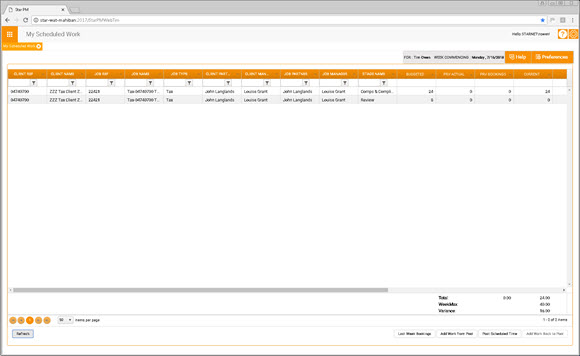
The My Scheduled Work view includes any Pool or Non-Pool work allocated using fast-track Mini-Budgets. This might include:
- Any work allocated directly to the member of Staff in question.
- Any work allocated to them from a Staff Pool, either by themselves or by any other Staff member.
Any scheduled work that the user cannot reschedule or change in any way, i.e. any work generated in Star Scheduling - will be grayed-out and read only. These hours are included in the various Totals at the foot of the grid.
The My Scheduled Work grid displays, for each Job and Stage:
- Budgeted hours (Budgeted).
- Previous actual work, i.e. approved timesheet postings (Prv Actual) up to the start of the current week.
- The number of Bookings prior to the current week (Prv Bookings).
- Work allocated:
- for the current week (Current)
- for the next week (Next)
- for the week after next (Next + 1)
- for all subsequent weeks (Later)
The table beneath the grid displays totals for each period: the Total hours of time booked , the set weekly maximum (WeekMax), and the Variance between the two. Only the Total is displayed for the Later period.
The button set beneath the grid presents the following options:
- Refresh - Refreshes the data displayed in the grid.
- Last Week Bookings - Displays the Last Week Bookings window, from which you can add last week's unfinished work (if any) to the current week.
- Add Work from Pool - Displays the Pool Jobs window, from which you can add work from a Pool to your Schedule.
- Post Scheduled Time - Displays the StarPM: Time and Expenses module, where you can post scheduled time into your timesheet, saving yourself time.
- Add Work Back to Pool - Active only if the currently selected work was previously added to your Schedule from a Pool.